

- DELL BIOS PASSWORD GENERATOR 2016 SERIAL
- DELL BIOS PASSWORD GENERATOR 2016 WINDOWS 10
- DELL BIOS PASSWORD GENERATOR 2016 SOFTWARE
- DELL BIOS PASSWORD GENERATOR 2016 CODE
In fact, there are some software available as well which help you recover password of your PC's BIOS. There are some other ways too for doing it. These are two ways you can try to recover your computer's BIOS password. Now you got the access of your BIOS, set a new password now! If 30 minutes don't work for you, keep the CMOS battery out for 1 hour. Now, when you put it back after around 30 minutes, all the BIOS settings will get reset, and you will need to re-enter the settings including the password. Once you find it, take it out, and don't put it back at least for 20-30 minutes. It's the best way to recover BIOS password on the desktop since it is easy for even a non-techie guy to open his desktop's CPU box.Īll, you need to do is to turn off the computer, plug out, and open the CPU box, look for CMOS battery on the Motherboard which looks like the image shown below. Within a few minutes, you will be able to access your system's BIOS. Now, visit => and enter that number, and it will generate some codes, that you can try on your computer to unlock your BIOS. Once you do it, you will see a screen that shows you: System Disabled, and you also get a number there as well.Ģ. Since you forgot the password, try three times entering anything.
DELL BIOS PASSWORD GENERATOR 2016 CODE
Step 2: Under Additional Information Order Notes, enter the complete Challenge Code (ABC1234-E7A8). If your computer is locked using BIOS password so that it doesn't get booted without entering the correct password, then when you turn it on, it will ask you for a password. BIOS Master Password to unlock Dell with -E7A8 suffix. Steps to recover password using this methodġ. Even if you have some other password set, if you get this master password, you can access your bios. Most of the BIOS makers put a backdoor password in the computer's BIOS which works like a Master Password. However, I am going to explain 2 easy ways to recover your computer's BIOS password. A ( March 7th 2016 ) on the following link. In fact, not only one but there are many ways that can be implemented to recover it. 8fc8 bios password reset, Dell Bios Master Password unlock key hint number Dell. There are techniques and ways that can help you sufficiently to recover your BIOS password.

Since you know that technology has answers for everything, you don't have to worry much about forgetting the password.
DELL BIOS PASSWORD GENERATOR 2016 WINDOWS 10
Its natural! If you also forgot Windows login password, it's also easy to reset windows 10 password.

We are human, and we may forget important things. You can set a password to your PC's BIOS to protect it which is quite easy and enough security enforcement for it.īut, sometimes this extra security can put you into trouble when you forgot its password. Reboot your machine again and go to the BIOS password screen and. Use the password that corresponds to your Dell laptop. Press the 'Get password' button to see a list of computer models and passwords. Enter the number that was displayed on the BIOS screen. With the BIOS settings there can be big changes made to your computer, and this is the reason you must need to secure your BIOS so that no one else can access it and try to make changes. Go to the BIOS Master Password Generator page on another computer or on your smartphone. In simpler words, BIOS is an integral and one of the most important parts of your computer. It also manages the flow of data between the computer's OS and other peripherals attached to it such as hard disk, mouse, printer, Keyboard, and video adapter. Special characters, hardcodedfor US QWERTY keyboard layouts.Īfter entering your password DO NOT press ENTER, hold down the left CTRL key and press ENTER twice.BIOS stands for Basic Input/Output System, and it is basically a program that computer's processor uses to get the computer started when you turn on your computer's power button. The password can contain digits, upper case letters, lower case letters and Pass!Įnter service tag followed by suffix, a.g. Master Password Generator for DELL laptops (suffix version) But I need code for bios password, and not for HDD.
DELL BIOS PASSWORD GENERATOR 2016 SERIAL
I saw this same code on and there stay that this code is for HDD ('Dell HDD Serial Number') and not for laptop.
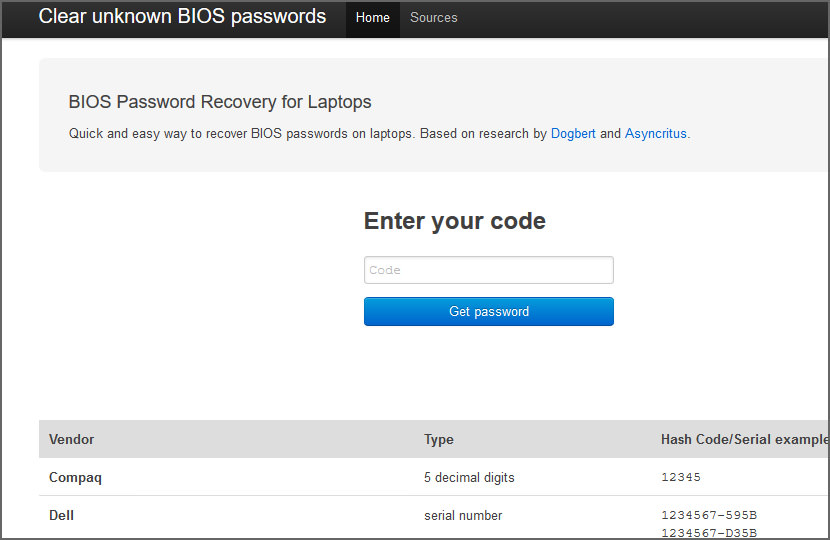
If you have locked bios settings, don't press OK button. After entering your password, press the left Ctrl key and continue holding it, press Enter twice. But I already tried also this code and it is not valid. Rewrite the password identically, as we sent you on email.


 0 kommentar(er)
0 kommentar(er)
